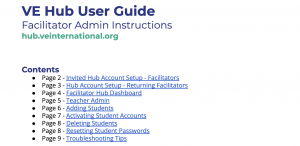Facilitator Hub Dashboard
After accepting the VE Hub User Agreement and/or completing account setup, facilitators will see their dashboard, which includes the following icons:
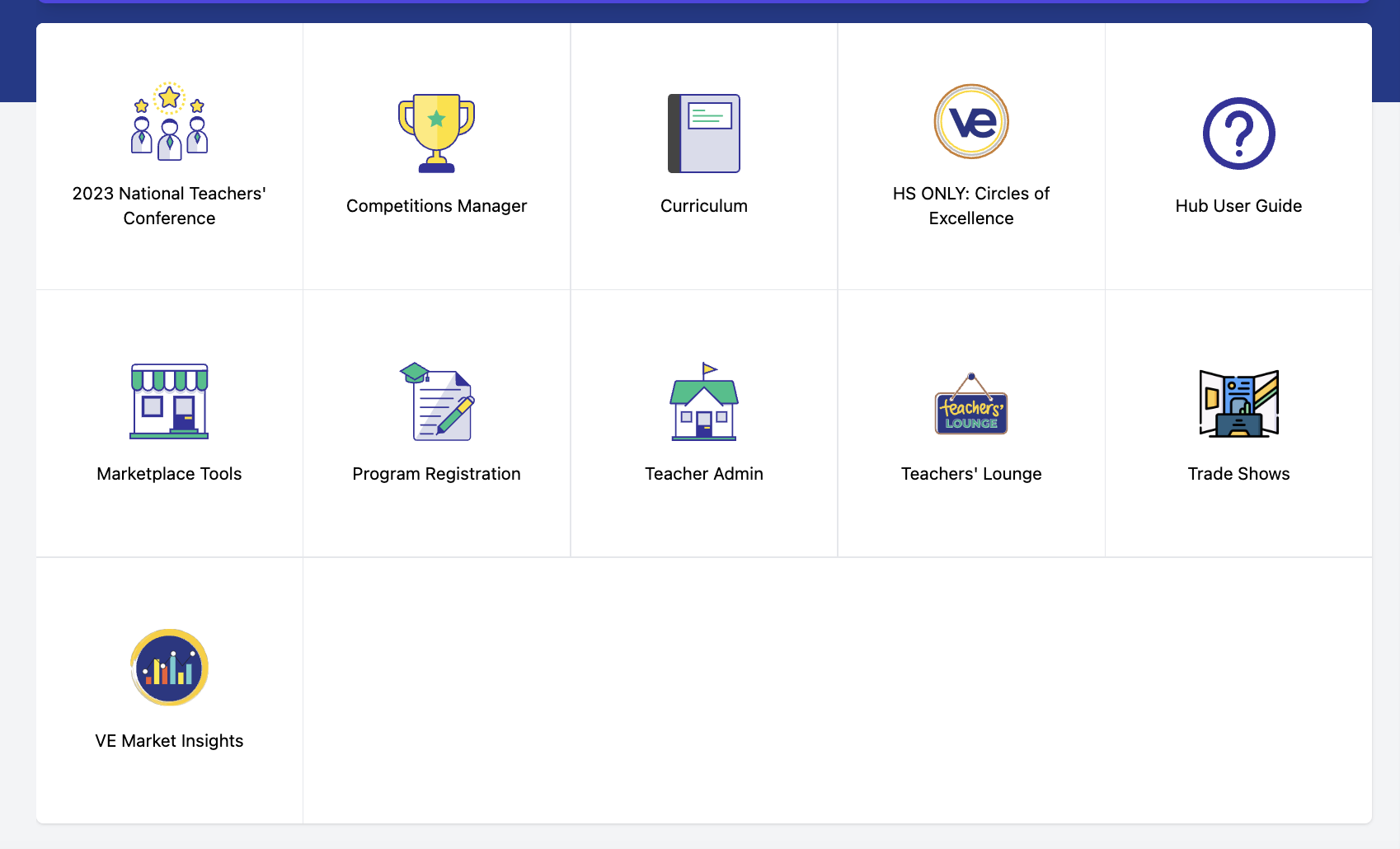
National Teachers’ Conference
Access resources from the teacher conference in July, including presentations and resources.
Competitions Manager
View competition descriptions and upload files to submit for competitions. A tool for students and teachers to submit work deliverables such as company newsletters and video commercials to get star-ratings and feedback from volunteer business professionals and leaders.
Curriculum
Access course curriculum and resources. The Curriculum is also known as the VE-LMS. Please note that upon setup, it may take up to 24 hours for the curriculum to become available.
Circles of Excellence
Learn more about achieving Bronze, Silver, or Gold in the Circles of Excellence.
Marketplace Tools
Access various e-commerce tools for doing business in the VE Marketplace.
Program Registration
Edit or send updates on school information through the Program Registration form.
Teacher Admin
Facilitators will be able to manage firm/course details, add new sections, and add students.
Teachers’ Lounge
Access resources to support program implementation throughout the school year.
Market Insights
Refer to the specific market observations and information gathered within the VE economy. It allows you to see what’s trending, what industries have a high number of transactions, the average sale price, etc. You can use this as a tool to help determine what VE businesses your students may want to run.
Trade Shows
Register for online and live trade shows.
VE Hub Tutorials
Creating Class Sections
Returning and New Teachers
Archiving & Renewing Firm Sections
Returning Teachers
Option 1: Adding Students Manually
Returning and New Teachers
Option 2: Bulk uploading students using a CSV
Returning and New Teachers
Resetting Student Password
Returning and New Teachers
Deleting a Student from a Class
Returning and New Teachers