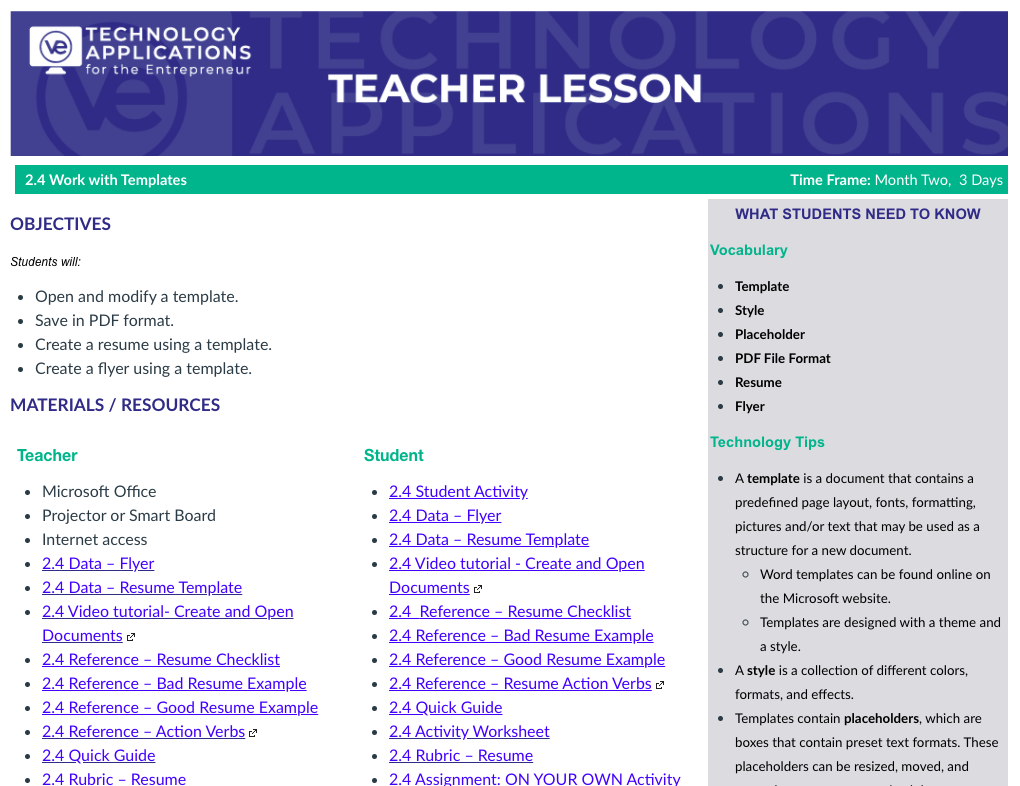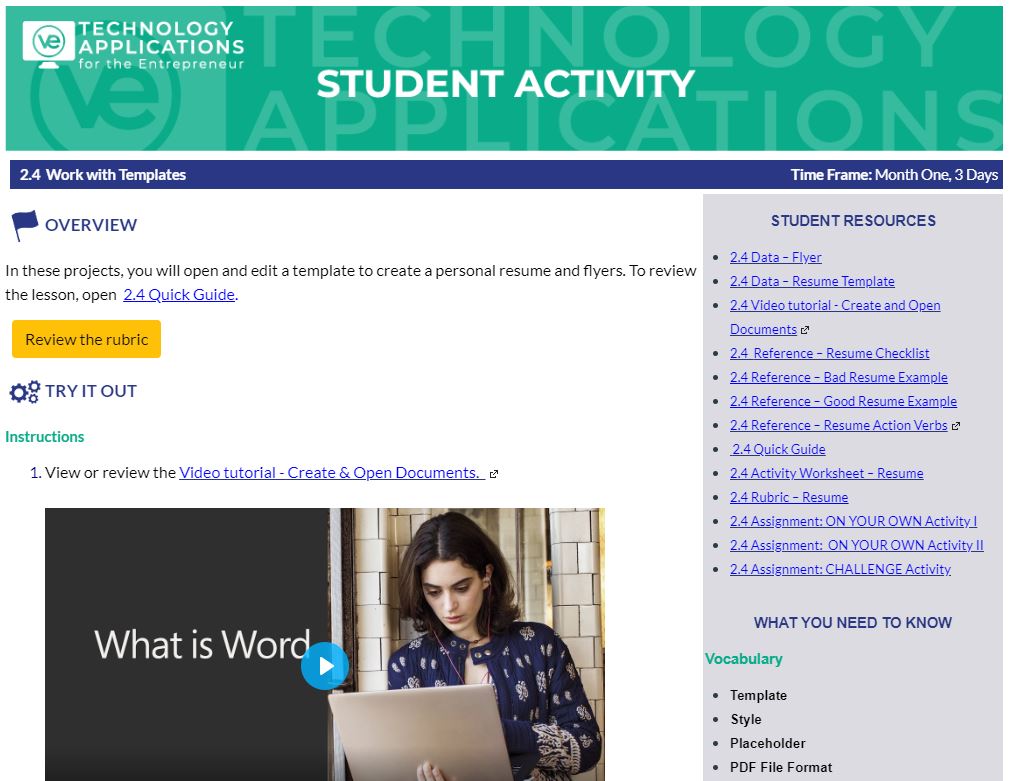Prepare Your Students for the Future with Tech Apps for the Entrepreneur
Tech Apps for the Entrepreneur is designed to teach Microsoft Office and Google tools as well as web-development and digital marketing software through a unique set of task-oriented exercises and project-based applications that are built around an entrepreneurial theme.

Students will produce accounting, financial, marketing and presentation materials as well as other projects that are typically used in business or personally, and/or when starting a business venture. Projects are designed to develop students’ skills in technology, communications, research, problem solving, decision making, teamwork and critical thinking. Units in Personal Financial Management and Career Exploration & Planning connect key concepts to students’ personal decision making as it relates to business, starting a business, and their lives.
The lessons included in the Word, Excel, and PowerPoint units may be used to support Microsoft Office Certification preparation–leading to an industry-recognized credential. Lessons have been aligned to MOS objective domains for Word, Excel and PowerPoint 2016. Many of the projects may be used as portfolio work samples. The culminating simulation projects allow students to apply the knowledge and skills they have developed throughout the course.
“The VE experience was more hands-on and interactive than any of my other courses.”
VE Student from the Student Exit Survey

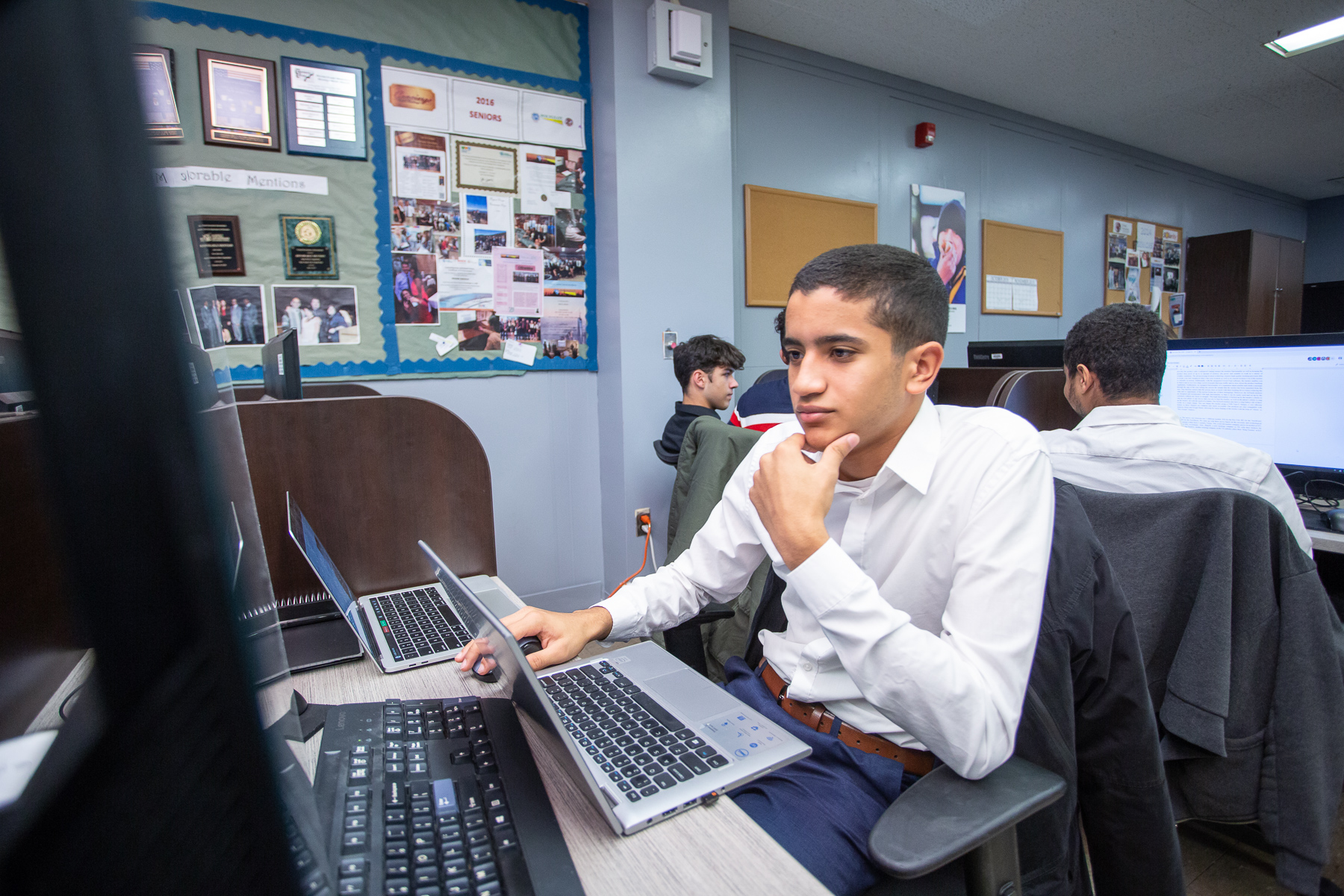

Course Details
- Grades 9-10, one-year course that meets daily or blocked programmed for approximately 135 hours of instruction.
- Requires computer with Microsoft Office (Word, Excel & PowerPoint) and internet access.
- Program fit: Foundation course for high school college and career pathway programs such as Intro to Business, Entrepreneurship, and Virtual Enterprises. No experience with software is assumed.
- The course is delivered on VE’s Learning Management System (LMS).
Career Readiness Measures
Tech Apps for the Entrepreneur has been aligned to
- Common Core Career Technical Core Standards
- The Career Readiness Framework (CRF), developed by Deloitte and VE. The CRF captures key competencies and skills employers seek and students need to succeed in the workplace which demonstrates, measures, and communicates career readiness.
A copy of the CRF is provided in the course.
Course Content
A course outline that includes lesson objectives and standards alignments can be downloaded here. Course units are shown below.
Course Units
Unit 1: Orientation
Unit 2: Using Word & Google Docs
Unit 3: The Entrepreneur
Unit 4: Using Excel & Google Sheets
Unit 5: Using PowerPoint & Google Slides
Unit 6: Career Exploration and Planning
Unit 7: Launch a New Business Venture
Unit 8: Personal Financial Management
Unit 9: Simulation Projects
Course Materials
When teachers and students log into VE’s Learning Management System, they will be able to access lesson materials. Each unit is displayed as a module heading (shown above) Clicking into the module will display the elements needed to complete the lesson: teacher lesson, student activity sheet, data files, resource files, reference files, videos and rubrics. All files are available for download. Each lesson component is described below.
Teacher Lesson
Includes the following elements:
- Lesson Objectives
- “What Students Need to Know”
- Vocabulary
- Technology Tips
- Project Pointers
- Timeframe
- Materials & Resources
- Development/Activities/Strategies
- Follow-up
- Mastery & Assessment
Student Activity
Student Activity pages provide students with instructions for completing project activities. Each activity page provides students with three exercises: “Try it Out” (steps students through the exercise); “On Your Own” (students complete with little direction); and “Challenge” (students complete a more complex activity without direction).
Data Files
Data Files represent Word, Excel, or PowerPoint files that students will work on to complete an activity.
Solution Files
Solution Files provide students with an example of the end product.
Resources
Resources include materials to be displayed or provided to the students to support lesson objectives.
Videos
Videos provide “how-to” step-by-step instructions and/or information to support lesson objectives.
Quick Guides
Quick Guides provide a shortened version of the lesson, using (Links to an external site.) a concise step-by-step approach that allows the user to get started quickly. The QG focuses on the most common instructions with easy-to-understand illustrations and sample solutions.
Rubric(s)
Rubric(s) provide a scoring used to evaluate the quality of students’ constructed responses.