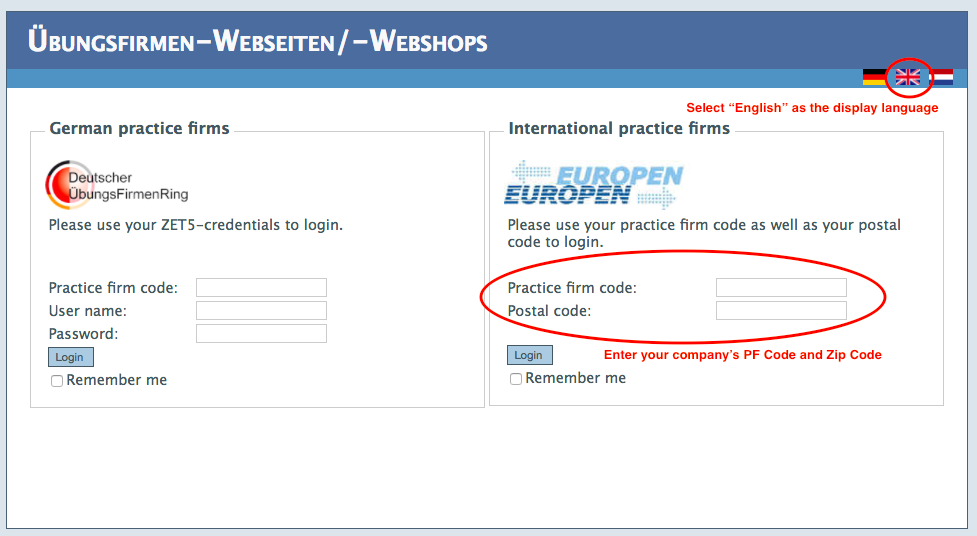February 2025 marks the ninth annual International Trade Month! During this month, VE students are encouraged to buy and sell with some of the 7,000 virtual firms (practice enterprises) in the more than 40 countries that are part of the PEN Worldwide network. This is an excellent opportunity for students to develop their multicultural communication skills, virtually network with a diversity of students, and practice their sales abilities while earning more money for their companies.
PEN Worldwide is an organization similar to VE, but on an international scale. Headquartered in Germany, it oversees a global network of virtual firms in schools, universities, vocational training institutions, companies, and training centers on nearly every continent.
As a member of the organization, VE offers American students the opportunity to interact with other virtual firms within the network, and trade with them in a simulated global economy. Several of these firms also attend the Youth Business Summit and participate in the Global Business Challenge each year.
Review the resources below to ensure your firm’s success during International Trade Month. We’re adding best practices on an ongoing basis throughout the month of February.
Resources
How to Make Your Firm Active for International Trade
The following requirements must be met to ensure a firm has access to and is visible in the International Marketplace:
Go to Hub > Marketplace Tools > Firm Admin > Firm Profile >
- General: add Firm Website URL
- General: check the International Trade checkbox
- Operating Hours: ensure at least one Operating Hour is listed
- Languages: enter supported languages (Pro Tip: add your firm description in supported languages under Firm Admin > Marketing info)
Go to Hub > Marketplace Tools > Firm Directory
- Confirm the firm website link functions properly (if not, see above to update!)
- Confirm the firm’s email address is listed and operational (if not, contact your Regional Director)
Do other firms run on the same software as US firms?
Each country uses their own unique software that is a little different from our Hub. However, all companies throughout the network are connected through the banking system and can be found by adding them as a “Payee” in the bank. Not all countries use the Store Manager and Buy Buttons. You may need to reach out to them directly to finalize a purchase. In some instances, you may need to create an account to check out of their shopping cart.
Thank you to Harry Basham of Port-Able NY for the question!
How do I convert currencies over VE?
This can be done easily from the US Network Bank. When using the “Bill Payment” function in the bank, simply select the “Currency” drop down list to set your payment to whatever currency you are trying to make payment in.
Thank you to Harry Basham of Port-Able NY for the question!
Is there a specific way to enter a non-US company website? Do they have websites?
See answer to Where can I find reliable company emails to contact? above. You should know that some companies have both a company website and a webshop. The difference is that the company website may provide information about the business while the webshop will contain their products and options for checking out.
Some countries use a password to access the website. You may need to provide credentials to be able to view websites from a particular country, such as the German companies.
In these instances, you should enter your company’s PF Code. Your PF Code can be found from the top of the banking screen.
Thank you to Harry Basham of Port-Able NY for the question!
Do non-US firms use buy buttons?
No, most countries use their own shopping cart system. These work a bit differently than our US system of buy buttons and direct debit checkout.
Thank you to Harry Basham of Port-Able NY for the question!
Tips for Making International Sales
Be persistent and keep trying! It takes a lot of effort to find and develop an international relationship. Monitor your company email account regularly for outreach from international companies. Be prompt and thorough in your communication with them.
How to make deliveries to non-US firms
Each country may have specific requirements to constitute a completed sale. In most/all cases you will need to send them a “Delivery Note.”
Working with foreign exchange students
Best practice: “Here at Tecraid we have a foreign exchange student that is helping us with our translations. The student is helping us translate things into Czech and we are also going to be doing business with companies from Italy. Going forward we will continue to incorporate foreign exchange students into our Tecraid company for future translations, and relationships to respective foreign companies.”
Thank you to Joe Russo of Tecraid Eastern Division VP for the question!
Where can I find reliable company emails to contact?
Go to the Hub > Marketplace Tools > Firm Directory. Filter by country or region. Check the company website to ensure it is an active firm. Active firms will include updated content, including the year and active buy buttons. They should be the most reliable for communication and targeting for sales.