Prepare to be a VE Judge in just 15 minutes, make a lifetime impact on students

Welcome, Judges!
Dear Judges,
On behalf of the VE staff, our facilitators and students, we thank you for sharing your valuable time, feedback and expertise as a competition judge. For the last 25 years, VE has served over 200,000 young people in its mission to transform students through authentic business experiences that prepare them for fulfilling, financially secure futures.
Please review the resources, materials and instructions on this page thoroughly in order to prepare to be a judge. If you have any questions, please see our support section on this page for troubleshooting tips or contact information.
Sincerely,
The VE Team
Prepare to be a judge in just 15 minutes.
Jump to:
Part 1: Understanding VE
Part 2: Competitions Overview
Part 3: Using the Competitions Manager
Part 4: Live Presentations
Support
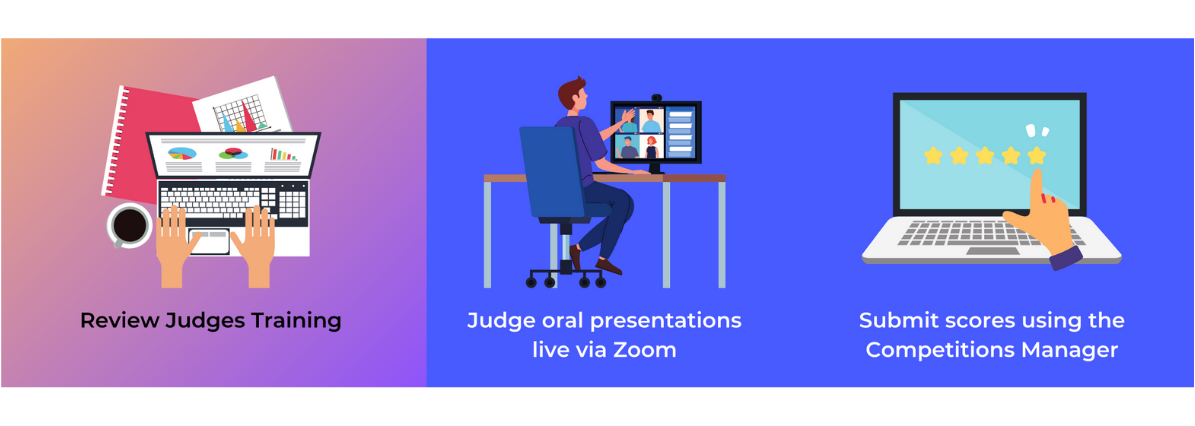
Part I: Understanding VE
Approximately 3 minutes
About VE – Video 1 out of 2
Approximately 3 minutes
How VE Works – Video 2 out of 2
Part 2: Competition Overview
Competitions are designed as an opportunity for VE students to showcase the professional skills and business acumen they have developed by launching and running a VE company.
As a competition judge, you will view and rate student presentations based on a rubric provided to you.
Many competitions also include a Q&A session where students exhibit critical thinking skills through their responses. All judges are provided a question bank to help facilitate this session of the competition.
After reviewing student work and/or presentations, judges are asked to enter scores and feedback through our online scoring system, VE Competitions Manager.
Part 3: Competitions Manager
Using the Competitions Manager to Judge
- Before each competition, you will receive an email with a registration link to log in or create an account to access the competition on the VE Competitions Manager.
- Once logged in, scroll down to the appropriate competition and click on Details to review the guidelines and rubric for the competition.
- After selecting a competition, use your expertise to deliver ratings and helpful feedback to the competing firms!
Image #1
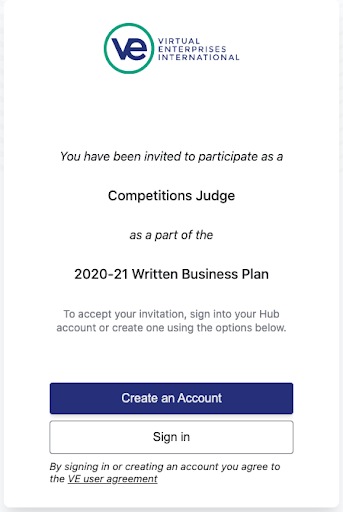
Image #2
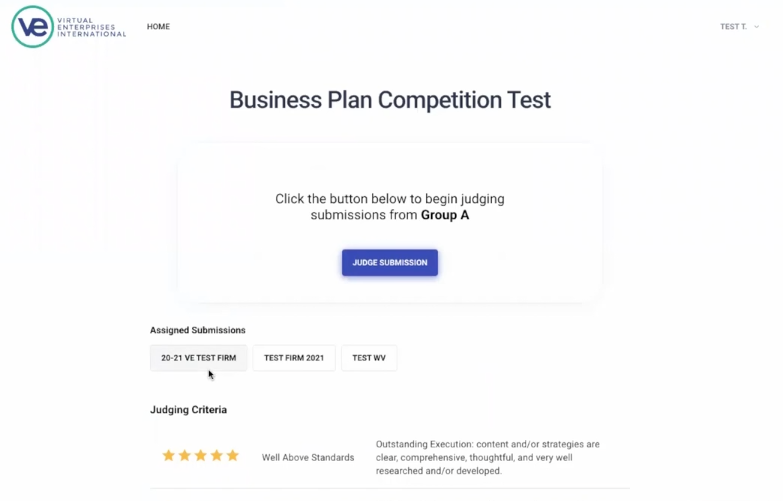
Scoring Submissions Using our Five-Star System
Judges can refer to the recommending scoring key below and to the provided rubric for explanations of section components. Scores in half star increments will be acceptable in our online scoring system. In general, 1-star score = missing most/all or misunderstood the criteria, 3-star score = about where you expect most high schools at this level to present, 5-star score = you are in awe of the presentation criteria at a corporate or professional level.
Scoring Key
- 5 stars (Well above standards): Excellent execution and free of errors: includes ALL essential components, content and/or strategies are clear, comprehensive, thoughtful, and very well-researched and/or developed.
- 4 stars (Above standards): Well executed: includes ALL essential components, content and/or strategies are evident and well-researched and/or developed.
- 3 stars (Meets standards): Includes essential components: content and/or strategies are evident; most components are researched and/or developed.
- 2 stars (Below standards): Missing essential components: content and/or strategies are not evident or unclear; research and/or development are below standards.
- 1 star (Well below standards): Major flaws and/or essential components missing.
Part 4: Live Presentations
Judging In-Person Presentations:
- Look for the email and/or calendar invite from VE with venue info and competition details. Ensure you have either created an account or signed into your Competitions Manager account.
- Bring a device (laptop or tablet) that can be used to enter scores and feedback on the day of the competition.
- Arrive early to the venue for check-in with VE staff and to meet other judges. VE staff will go over important details and instructions before the first presentation begins.
- You will then move to a presentation room to prepare for incoming student presentations. The presentation room will have a VE moderator who will introduce judges, keep track of the time, facilitate the Q&A sessions, and answer any question.
- Once students enter the presentation room, they will set up their slideshow on the screen projector and make their presentation. Each competition will include a team’s oral presentation and Q&A session with judges.
Q&A Session
The Q&A session is a 5- to 10-minute time frame to ask the VE students questions about their presentation and their business.
Q&A Do’s
- Refer to the list of questions provided by VE for your competition.
- Be respectful of all participants’ time when asking multiple questions and follow the guidance of the VE moderator.
Q&A Don’ts
- “Why is your target market Gen Z and not ____?”
- VE Context: VE firms and students primarily buy and sell from each other, making themselves (students aged 13-18) their own target market.
- Instead ask: How are you appealing to your target market?
- “Why are your payroll expenses so high?”
- VE Context: In the VE program, firms are made up of the entire VE class. Although unconventional for a start-up to have 30 employees, in the VE world, it’s expected based on the class size.
- Instead ask: What is your strategy to increase profits if your projected sales fall short?
- “How is this product produced and shipped?”
- VE Context: VE firms purchase and re-sell products and services from the VE Wholesale Marketplace, so they may not encounter all real-world costs. Products are “shipped” to customers through email, but firms apply shipping costs based on real-world shipping rates as a business expense.
Feedback Session
The feedback session is an opportunity for students to receive immediate, helpful input from our judges. This time is meant to help students understand their strengths and to identify areas for improvement. Effective feedback includes specific guidance and clear actionable steps the team can take back to their firm to implement improvements.
Feedback Do’s
- “Your explanation of the problem experienced by your customers was clearly articulated, but I would suggest conducting additional customer research to better support and describe how your products help to solve the problem.”
Feedback Don’ts
- “This would never work in the real world!”
- VE Context: It is important to keep in mind that the VE program is a simulated economy primarily comprised of high school students. Often, business ideas that may not work in the real world are highly successful in the VE environment.
- “I would never invest in a business like this.”
- VE Context: The role of a VE judge is to evaluate the quality of the work demonstrated by VE students, regardless of the judge’s personal interest in a particular business.
- Instead try: “Though I do not fall under the target market for this business, I invite you to consider the following suggestions to improve the concept…”
Judging Virtual Presentations via Zoom:
- Look for the email and/or calendar invite from VE to locate your competition Zoom link. (Zoom links will be provided a few days prior to each competition.)
- Be sure your Zoom account reflects your name to make it easier for the VE team to identify judges in the waiting room.
- Once in the meeting, VE staff will go over important details and instructions 15 minutes before the presentations begin.
- You will then be moved into breakout rooms to prepare for incoming student presentations.
○ The breakout room will consist of a VE staff moderator who will introduce judges, keep track of the time, and facilitate the Q&A and feedback sessions and make sure everyone has the links needed for the session. - Once students enter the breakout room, they will share their screen and present their business plans. Each competition will include a team’s oral presentation and Q&A session with judges.
Main Room: Judges Orientation

Breakout Rooms: Student Presentations

Q&A Session
The Q&A session is a 5- to 10-minute time frame to ask the VE students questions about their presentation and their business.
Q&A Do’s
- Refer to the list of questions provided by VE for your competition.
- Be respectful of all participants’ time when asking multiple questions and follow the guidance of the VE moderator.
Q&A Don’ts
- “Why is your target market Gen Z and not ____?”
- VE Context: VE firms and students primarily buy and sell from each other, making themselves (students aged 13-18) their own target market.
- Instead ask: How are you appealing to your target market?
- “Why are your payroll expenses so high?”
- VE Context: In the VE program, firms are made up of the entire VE class. Although unconventional for a start-up to have 30 employees, in the VE world, it’s expected based on the class size.
- Instead ask: What is your strategy to increase profits if your projected sales fall short?
- “How is this product produced and shipped?”
- VE Context: VE firms purchase and re-sell products and services from the VE Wholesale Marketplace, so they may not encounter all real-world costs. Products are “shipped” to customers through email, but firms apply shipping costs based on real-world shipping rates as a business expense.
Feedback Session
The feedback session is an opportunity for students to receive immediate, helpful input from our judges. This time is meant to help students understand their strengths and to identify areas for improvement. Effective feedback includes specific guidance and clear actionable steps the team can take back to their firm to implement improvements.
Feedback Do’s
- “Your explanation of the problem experienced by your customers was clearly articulated, but I would suggest conducting additional customer research to better support and describe how your products help to solve the problem.”
Feedback Don’ts
- “This would never work in the real world!”
- VE Context: It is important to keep in mind that the VE program is a simulated economy primarily comprised of high school students. Often, business ideas that may not work in the real world are highly successful in the VE environment.
- “I would never invest in a business like this.”
- VE Context: The role of a VE judge is to evaluate the quality of the work demonstrated by VE students, regardless of the judge’s personal interest in a particular business.
- Instead try: “Though I do not fall under the target market for this business, I invite you to consider the following suggestions to improve the concept…”
Judges Code of Ethics
By serving as a judge for a Virtual Enterprises, International competition, I agree to evaluate student work and performance in a fair, unbiased, and impartial manner. I fully commit to:
- make my evaluations based entirely on the teams’ or student’s presentation or deliverables,
- give scores based solely on my own review of the team(s) or student(s) and not be influenced by other judges’ opinions, comments, or scoring, and
- judging without discriminating on the basis of race, color, religion (creed), gender, gender expression, age, national origin (ancestry), disability, or sexual orientation.
Support
Tips & Troubleshooting
Use your desktop computer or laptop to access the Competitions Manager.
Each competition has a direct Competitions Manager link (begins with “register.veinternational.org/”) that allows you to access the student materials, rubric, and scoring platform.
We recommend using Google Chrome as your internet browser for the best experience in accessing the Competitions Manager.
Click this link to reset your password if you have trouble logging into the Competitions Manager.
Contact Us
For general questions about volunteering, VE, or other questions, please contact:
Engagement Team
volunteer@veinternational.org